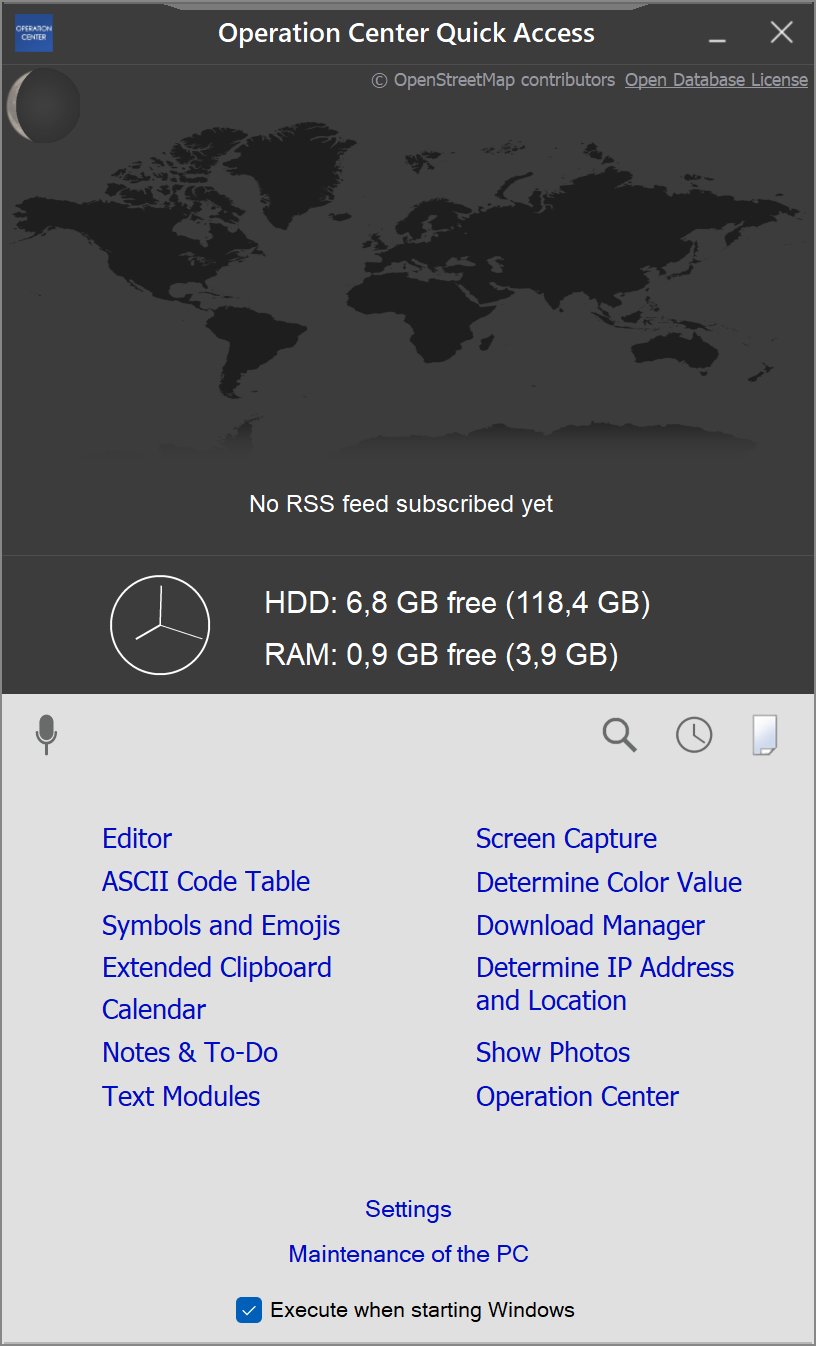Operation Center Quick Access
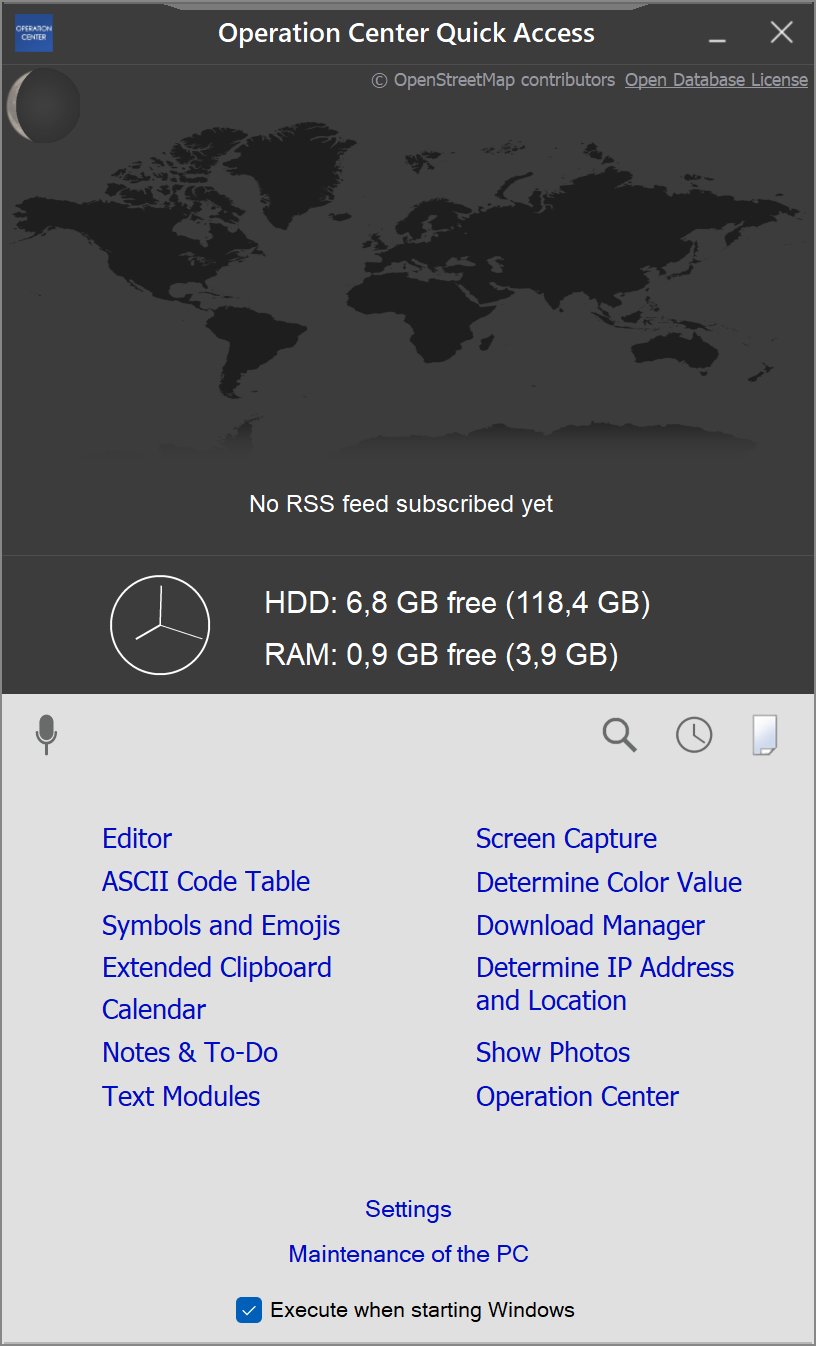
Operation Center Quick Access
In the Operation Center Quick Access, you can access important functions at any time without the need to open the Operation Center.
You have access to recently edited files and bookmarks. You always have an overview of how much hard drive and RAM is currently available.
If you wish, you can display the time in various large metropolises on the world map.
The Operation Center Quick Access includes a function for displaying RSS feeds. This allows you to view news and other information of your choice. All you need is the address of the RSS feed.
Right-click on the clock to open the stopwatch and timer function.
NOTE: Please use the Windows power settings to ensure that your PC does not switch off in the meantime when you are using the timer.
Maintenance of the PC
In “Operation Center Quick Access” you will find the option “Maintenance of the PC”. It provides you various ways to maintain your PC and troubleshoot problems.
Voice Input
You can use voice input to access various Operation Center features.
Click the microphone icon and then say, for example, "Operation Center" to start the main program or "Show Photos" to run the show photos function:

You can speak to the assistant in natural language. Here are some examples:
• Start Operation Center
• Show Photos
• Find a file
• Open the editor
• Open the FTP client
• What is my location?
• Analyse the memory allocation
• Create a shortcut
• I want to check the hard drive
• Open Settings
• How full is the battery?
• Shut down Windows
• Show system information
• Show my tasks
• Show the bookmarks
• Show the history
Make sure you are close enough to the microphone. Speak clearly. It may happen that your voice input is not recognized straight away. Just keep trying until you get a good result. Voice input supports German and English, depending on the language set.
NOTE:
Speech recognition is only active when you click on the microphone icon and only as long as the speech recognition window is open. Voice input is processed locally on your PC. There is no transmission over the Internet nor any evaluation to improve the function.
🠈