 |
Download on the Microsoft Store | Download here (0.51 MB): x64/x86 / ARM64 |
Edit text files, scripts and configuration files with the "JMMG Text File Editor". The function volume covers a wide spectrum of possibilities and leaves nothing to be desired. Thanks to the tidy user interface, all functions are easy to find. Numerous setting options allow you to adapt the program individually to your needs.
Support the development of this program:
Give any amount (PayPal)
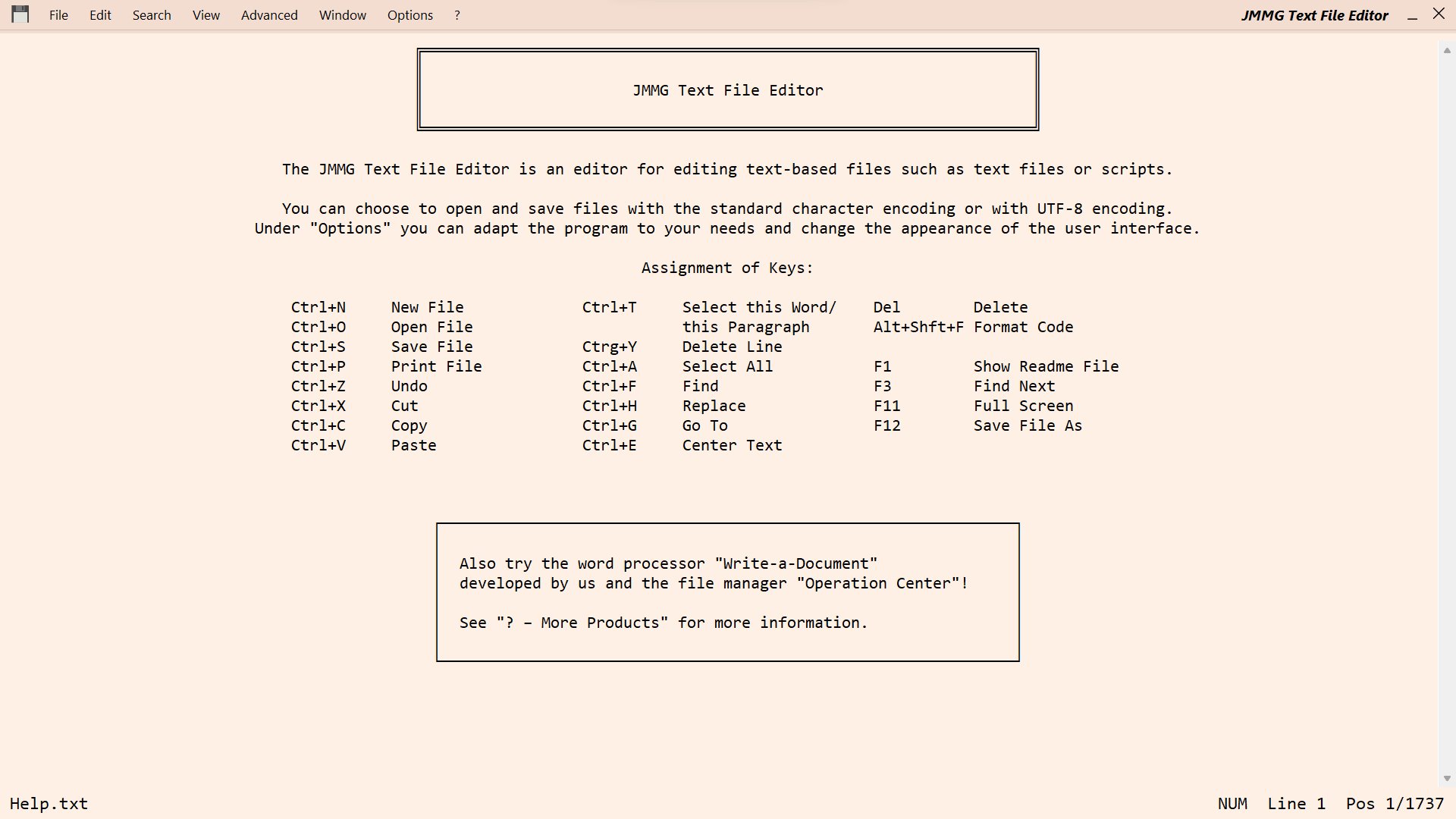
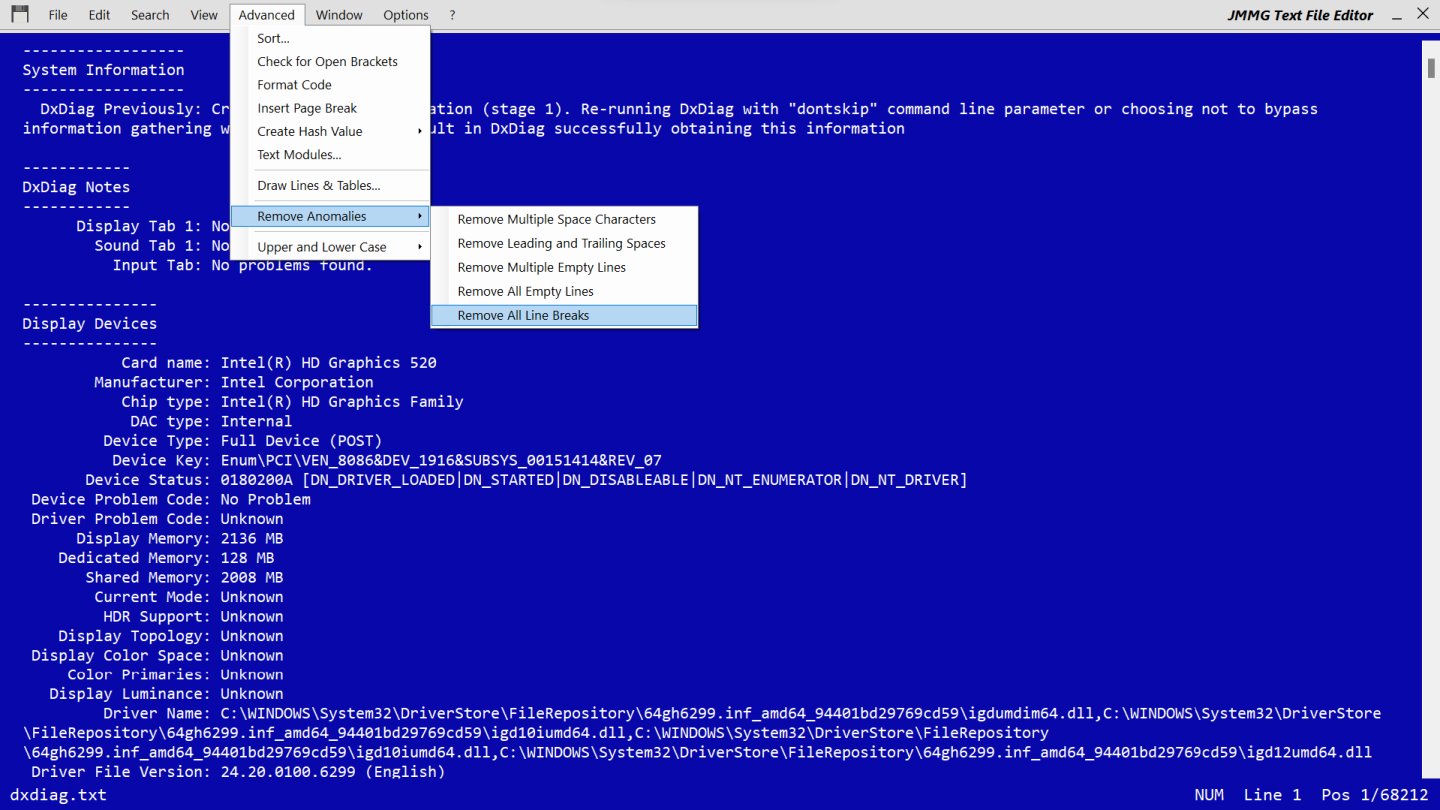
Save time with automated text editing
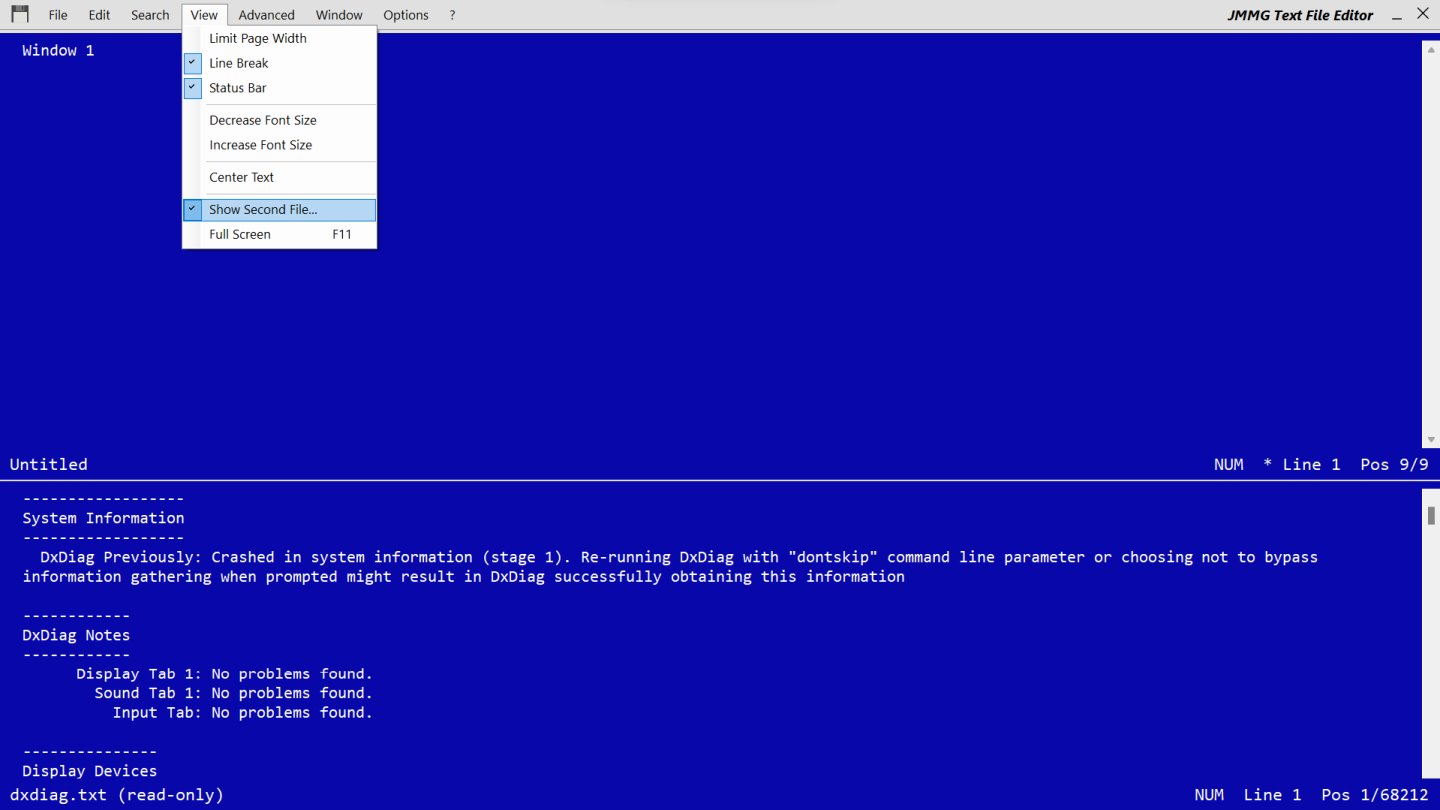
Display two text files at the same time
A text editor is used to edit text files, scripts, and configuration files. A text editor is an indispensable tool for virtually every advanced user. Editing is limited to plain text. It is not possible to format text or insert images.
The "JMMG Text File Editor" contains useful extra functions that go beyond the range of functions of many other text editors. You can center the content of files, which in some cases allows for better readability. Check scripts for open brackets and remove multiple spaces and blank lines. If necessary, you also have the option of removing all line breaks and replacing them with spaces, for example. Insert any special characters into your files and convert text to uppercase and lowercase.
When you edit a Markdown file, you see the formatted result when you print it. The Markdown syntax is converted to the desired formatting when printed. Use the Windows PDF printer to export Markdown to a PDF file.
The "JMMG Text File Editor" can be flexibly adapted to your needs and contains numerous designs for the user interface. You can set the font and size in which the file content should be shown. If you prefer distraction-free work, use full-screen mode. It hides the editor's menu bar and the Windows taskbar.
The standalone version runs from Windows 7 (SP1). Requires Microsoft .net Framework 4.8 (included with Windows 10 & 11).
YOUR SECURITY IS IMPORTANT TO US
Buy our products from reputable sales partners.
DigiStore24 accepts the following payment methods:
Credit card, SEPA, PayPal, Klarna and bank transfer
The Microsoft Store accepts the following payment methods:
Credit card, direct payment via your telephone provider, Xbox gift cards, SEPA direct debit, PayPal
On Google Play the following payment methods are accepted:
Credit card, Google Wallet deposit, direct payment via your telephone provider, gift cards and vouchers from Google Play, PayPal
Note: The available payment methods may vary.