Overview | Product Tour | Features List
Operation Center supports you in your daily work on the PC. Whether you work with files or want to keep your PC in good working order – with Operation Center you can do numerous and different tasks with just one single product – with ease of use.Stylish DesignsYou can choose from eleven designs:
File Manager with two file windowsWithin the file manager you can use two file windows at once and copy and move files and folders via drag & drop. Just pull the selected elements to the other file window, then a menu opens where you can select "Copy" or "Move":
The "Tasks & Preview" bar allows you quick access to common features and lets you preview files without having to open them. If a second screen is connected to your PC, you can even use it for the preview:
Ease of UseMany settings are highly customizable and ensure that the software is easier to use and individualized:
Photo ManagementEspecially for images, Operation Center includes a photo management feature. You can use it to manage your digital photo collection and post-edit images. Using batch conversion you can automatically convert any number of photos into a specific format or unify their size.
This is how the post-editing function looks:
Editor
The editor allows you to edit text-based files and lists. Thanks to syntax highlighting the editor is just as well suited for script files. Professional editing functions open up many possibilities: 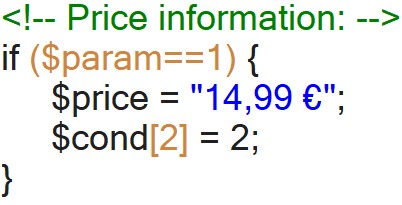
Extensive Search Function
WizardsOperation Center contains a variety of wizards for a variety of purposes. Take a picture of the screen, record sound, clean up drives or find multiple files. Export file lists and download files from connected USB devices without drive letters to your PC.
Quick AccessThe "Operation Center Quick Access" gives you direct access to many important functions:
File Manager Windows 11 compatible, also runs on Windows 10. |
YOUR SECURITY IS IMPORTANT TO US
Buy our products from reputable sales partners.
DigiStore24 accepts the following payment methods:
Credit card, SEPA, PayPal, Klarna and bank transfer
The Microsoft Store accepts the following payment methods:
Credit card, direct payment via your telephone provider, Xbox gift cards, SEPA direct debit, PayPal
On Google Play the following payment methods are accepted:
Credit card, Google Wallet deposit, direct payment via your telephone provider, gift cards and vouchers from Google Play, PayPal
Note: The available payment methods may vary.