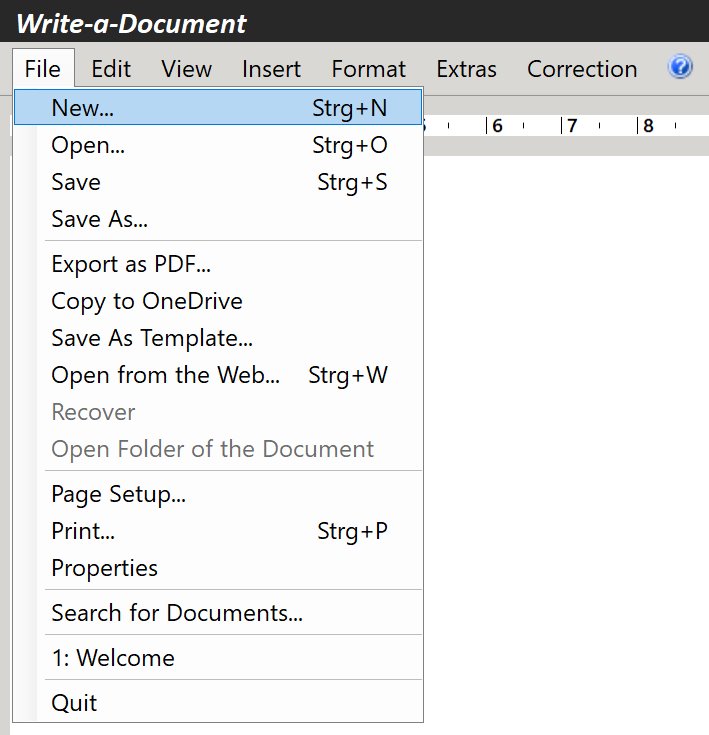
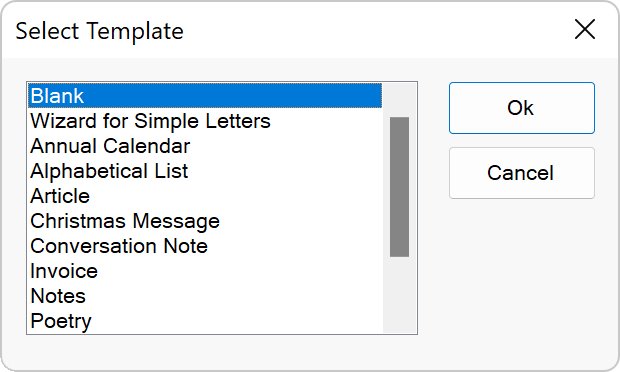
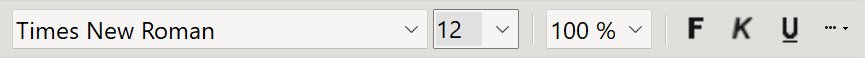
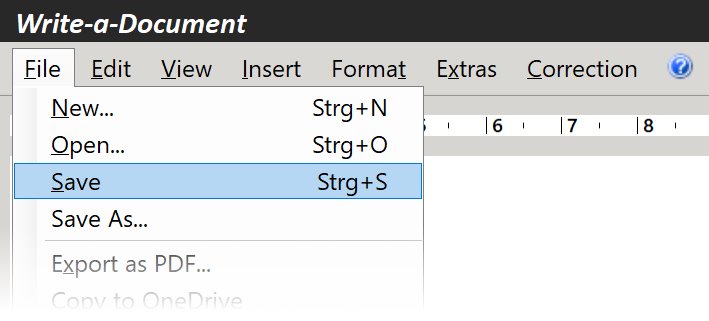
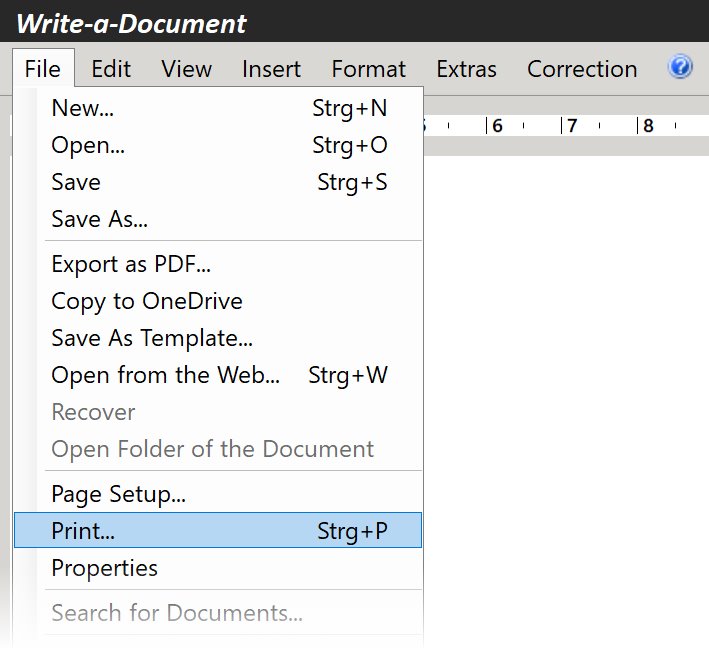
YOUR SECURITY IS IMPORTANT TO US
Buy our products from reputable sales partners.
DigiStore24 accepts the following payment methods:
Credit card, SEPA, PayPal, Klarna and bank transfer
The Microsoft Store accepts the following payment methods:
Credit card, direct payment via your telephone provider, Xbox gift cards, SEPA direct debit, PayPal
On Google Play the following payment methods are accepted:
Credit card, Google Wallet deposit, direct payment via your telephone provider, gift cards and vouchers from Google Play, PayPal
Note: The available payment methods may vary.