Overview | Product Tour
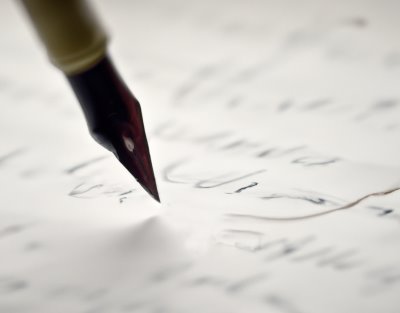
➤ With Write-a-Document you can create and edit documents of all kinds. From letters, essays, reviews, curriculum vitae, term papers to to-do lists or invitations. The writing program is both suitable for simple and professional documents. Try it yourself!
➤ Create form letters that are addressed to multiple recipients. Just create the letter, add an address field and link it to your recipients' address list. You can also print on envelopes. Print addresses on envelopes and inserts in a variety of popular formats.
➤ Careless mistakes, double spaces and misspellings are often overlooked during proofreading texts. Write-a-Document includes features that can fix things like this in a few seconds.
➤ Word documents in DOCX format are the most common file format for documents. With Write-a-Document you can therefore open and process DOCX files.1) So you are compatible with a large number of documents.
➤ With Write-a-Document you can create a PDF file from a document in just a few steps.
➤ In the event of a power failure or an empty notebook battery, the work of the past hour is easily lost. To prevent this from happening, Write-a-Document regularly creates a backup copy of the current document. Just in case, you can pick up where you left off.
➤ Include the current date in your letters and other documents. You can specify that the date is updated automatically when the letter or document is printed out.
Particularly practical for your individual stationery, which you can store as your own document template!
➤ You can make your documents particularly appealing by inserting shapes, diagrams, screenshots and any other images. Write-a-Document supports many common image formats. You can even insert other documents and thereby merge multiple documents.
➤ Write-a-Document contains useful document templates "out-of-the-box". Create annual calendars, lists with checkmarks that can be switched on and off, letters and more at the push of a button!
➤ A function for professional text editing is included for advanced users. Remove lines and breaks or insert any text at the beginning and end of each line automatically.
What does Word Processing mean?
Create a Document
What is Justification?
Online Word Processor
YOUR SECURITY IS IMPORTANT TO US
Buy our products from reputable sales partners.
DigiStore24 accepts the following payment methods:
Credit card, SEPA, PayPal, Klarna and bank transfer
The Microsoft Store accepts the following payment methods:
Credit card, direct payment via your telephone provider, Xbox gift cards, SEPA direct debit, PayPal
On Google Play the following payment methods are accepted:
Credit card, Google Wallet deposit, direct payment via your telephone provider, gift cards and vouchers from Google Play, PayPal
Note: The available payment methods may vary.