
The title is German and means "The intricate puzzle". You are in a maze. Find the key and exit.
"Das verschlungene Rätsel" comes with a selection of labyrinths and mazes. With the help of the labyrinth editor, you can edit labyrinths or create your own.
The time is limited to 90 minutes. When launching a new game, you can also reduce it to 15 minutes. In this case, the timer runs backwards.
You can navigate through the labyrinth in different ways:
1. Using the arrow keys on your keyboard
2. With a touch screen by tapping on the edges
3. Using a joystick
The joystick must first be activated in the settings.
On your keyboard, hold down the Ctrl key to run faster.
In the case of the joystick, this corresponds to the fire button.
If you've been running faster for a while, you're lacking energy. You can then continue running at a normal pace until you have regained enough energy. Briefly release the Ctrl key or fire button and press it again.
Can't find the key, the switch or the exit? Press the H key on your keyboard to get a hint.
You will then see your own coordinates and those of the key and exit.
 |
KeyYou will need the key to be able to leave the labyrinth through the exit. Take it with you when you see it. |
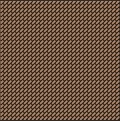 |
Intermediate DoorIf an intermediate door blocks your way, find the switch and operate it. |
 |
SwitchUse the switch to open intermediate doors. The switch can only be operated once. Once the intermediate doors have been opened, they remain open. |
 |
Electric FieldCross an electric field only when it is currently inactive. Wait in front of the field for its activity to subside and quickly cross it before it becomes active again. If you enter the electric field while it is active, you will be reset to the starting point of the labyrinth. The key is also back in its original position. |
 |
Rotating StarIf you touch a rotating star, you will be reset to the beginning of the maze. |
 |
InvincibilityThis drink makes you invincible for 20 seconds. Electric fields, rotating stars and zombies will not harm you during this time. |
In the main menu choose "Start Game" and then "Game Options" to change game settings:
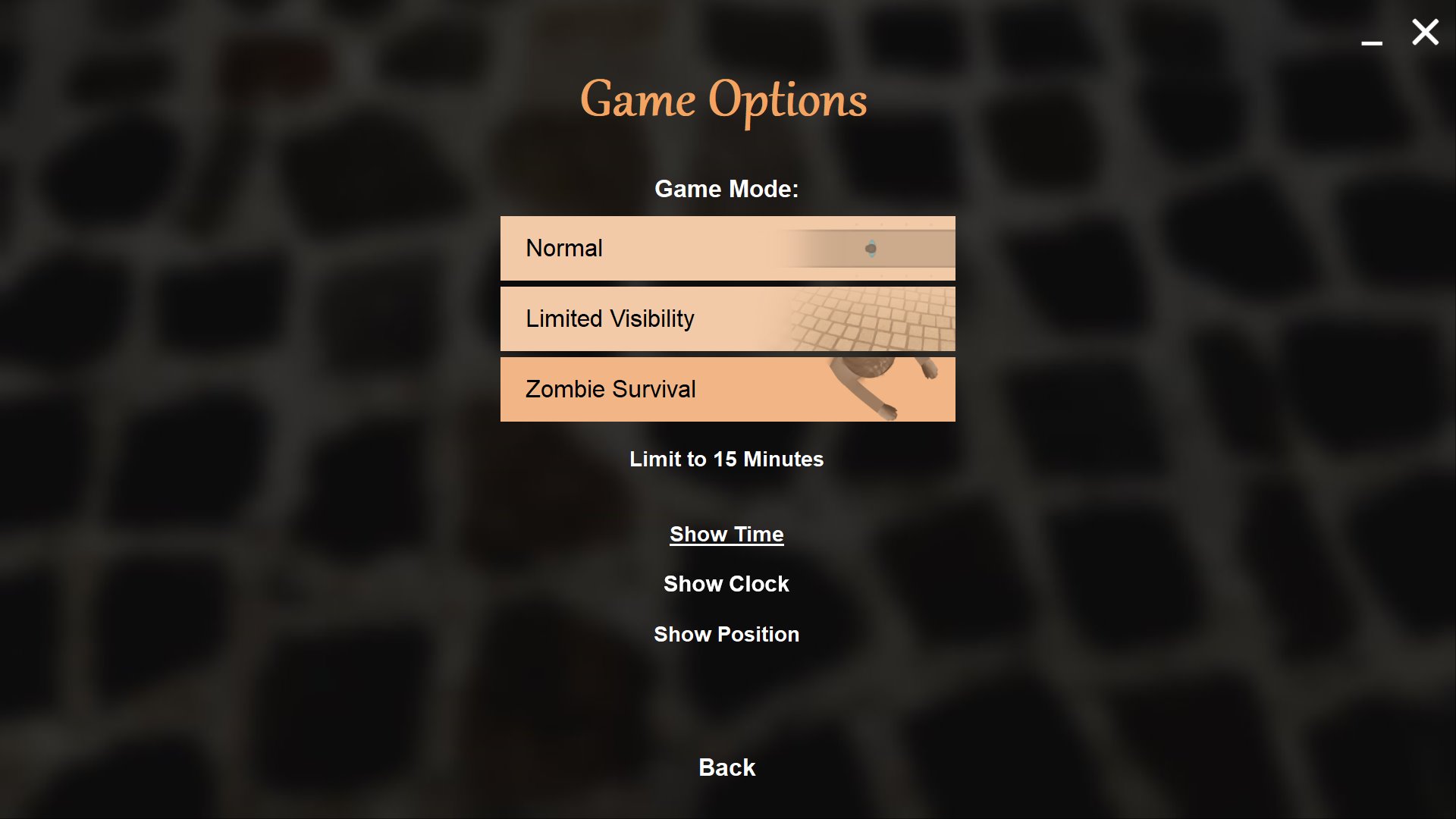
Under "Game Mode" you can choose the mode in which you want to play the game.
If you choose "Zombie Survival" you are chased by a zombie. When he catches up with you, you will be reset to the starting point of the maze.
The other options may help you winning the game and find the key, the switch and the exit.
First of all, activate the labyrinth editor in the settings.
From then on, in the main menu, you will find the item "Labyrinth Editor". Open it.
Decide if you want to create a new maze or edit an existing one.
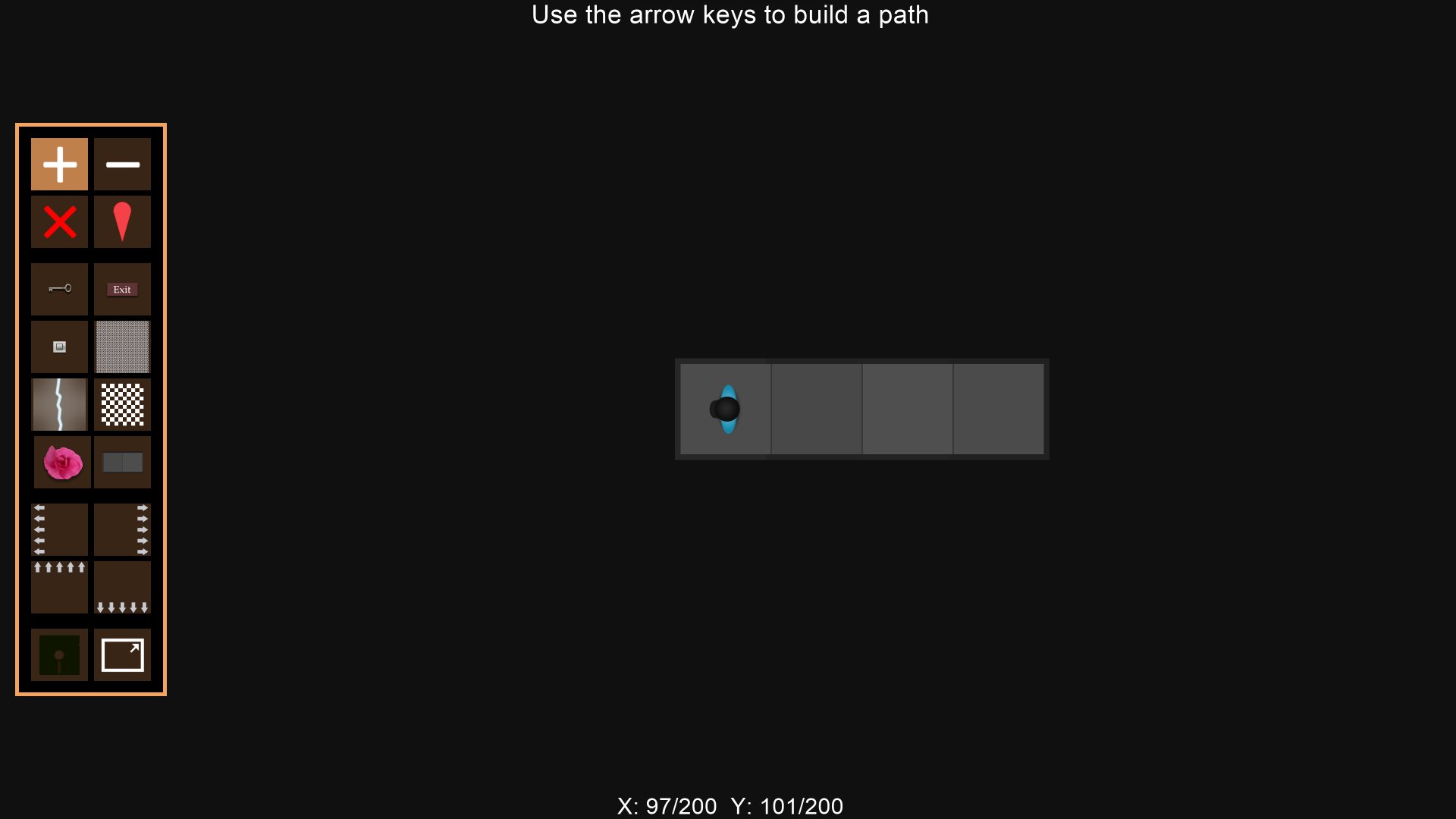
Now the labyrinth will be displayed in the editor. The view in the editor is no different from that of the game, except that you have a range of tools at your disposal to build and remove paths and to set elements such as the key and the exit.
Labyrinths you have created can be found as a file in your "Documents" folder under "My Labyrinths". Of course, you are allowed to share your own mazes with other players, as long as they do not violate applicable law or violate the rights of third parties.
YOUR SECURITY IS IMPORTANT TO US
Buy our products from reputable sales partners.
DigiStore24 accepts the following payment methods:
Credit card, SEPA, PayPal, Klarna and bank transfer
The Microsoft Store accepts the following payment methods:
Credit card, direct payment via your telephone provider, Xbox gift cards, SEPA direct debit, PayPal
On Google Play the following payment methods are accepted:
Credit card, Google Wallet deposit, direct payment via your telephone provider, gift cards and vouchers from Google Play, PayPal
Note: The available payment methods may vary.