Justification is a widely used text alignment that is available in many word processors. Unlike left-aligned alignment, where the text is aligned to the left margin and ends irregularly at the right margin, justification aligns the text so that it is flush on both sides of the paragraph.
Here's what left-aligned text looks like: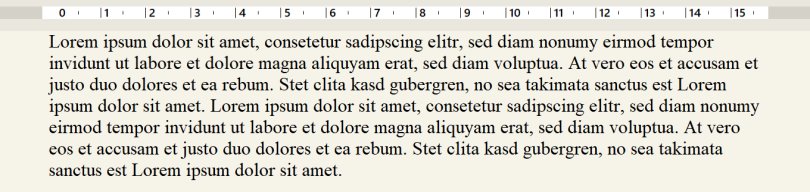
This is what justification looks like: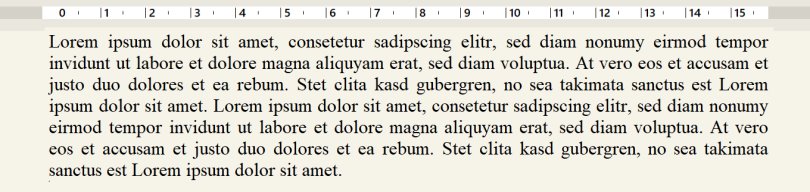
With justification, all lines within a paragraph are the same length. The words automatically adjust to fill the entire width of the text box. This creates a neat and professional appearance, which is especially often used in business letters, reports, brochures and other official documents.
Another advantage of justification is that it improves the flow of reading, as it provides the reader's eye with a clear, straight line that is easy to follow. However, it is important to note that not all text is suitable for justification, as word spacing can sometimes be uneven, which can lead to unsightly gaps or excessive stretching of the text. Therefore, justification should only be applied to texts that are suitable for this purpose.
A disadvantage of justification is that due to the uniform alignment on both sides, there are not any visual differences in terms of line length. This can lead to poorer readability, especially for long paragraphs.
Setting justification is easy: In your word processor, navigate to the paragraph you want to justify, and then select the appropriate option. In "Write-a-Document" you can find them under "Format – Alignment – Justified".
YOUR SECURITY IS IMPORTANT TO US
Buy our products from reputable sales partners.
DigiStore24 accepts the following payment methods:
Credit card, SEPA, PayPal, Klarna and bank transfer
The Microsoft Store accepts the following payment methods:
Credit card, direct payment via your telephone provider, Xbox gift cards, SEPA direct debit, PayPal
On Google Play the following payment methods are accepted:
Credit card, Google Wallet deposit, direct payment via your telephone provider, gift cards and vouchers from Google Play, PayPal
Note: The available payment methods may vary.